Title here
Summary here
To start using Tipi Help follow these steps:
Go to Tipi Help’s Shopify app store page an click the Install button:
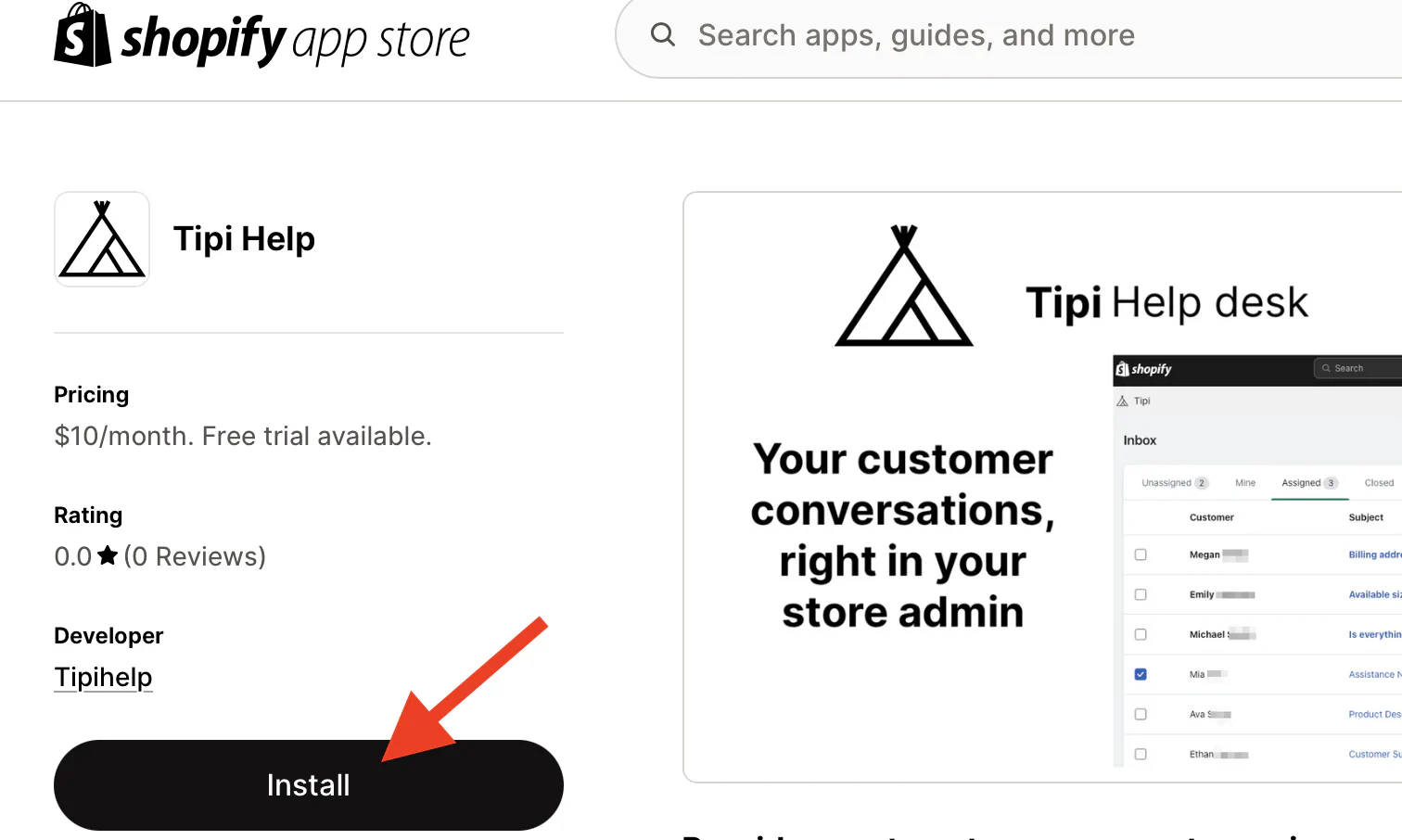
Once the app is installed you can access it from your store admin left menu:
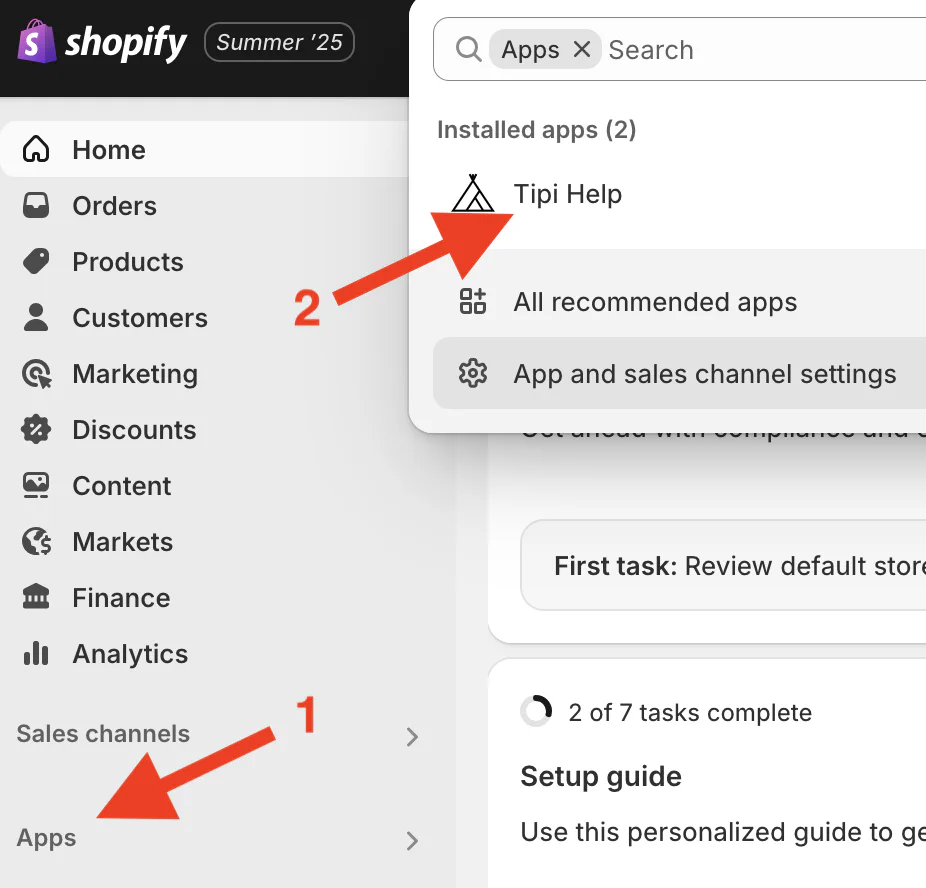
The first time you use Tipi Help, you will be required to enter your name and email as part of the store customer support team.
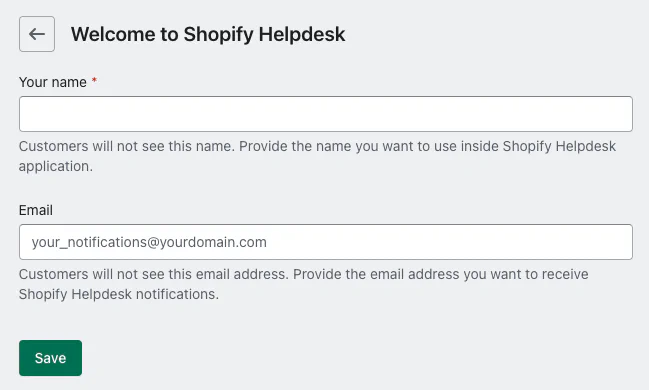
These settings can be edited later.
Note
This name and email are not to be seen by customers. Thet are intended only to be seen by the rest of your customer team.
From the app top right gear menu, click on “Email accounts” to set one:
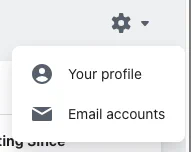
See the section Manage Email Accounts to see how to add one.