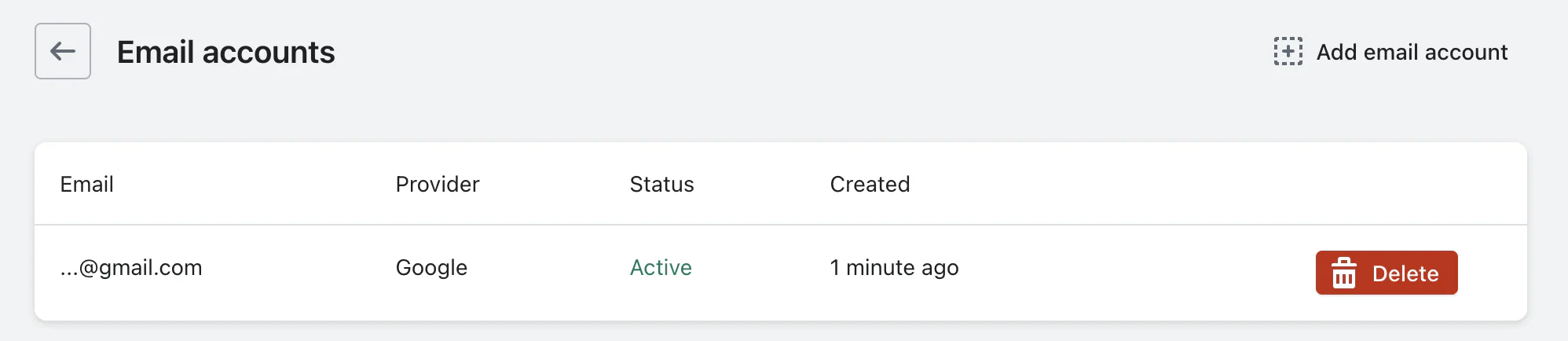Title here
Summary here
To add a Gmail account:
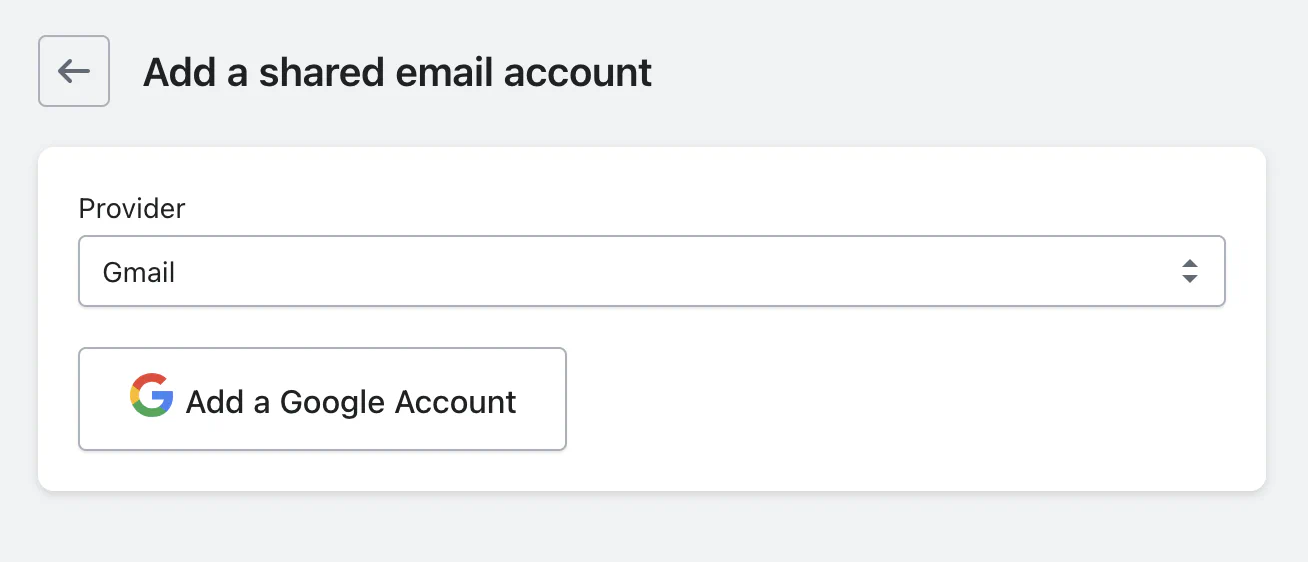
When clicking the button, you will be redirected to Google, and asked to grant permissions to Tipi Help to access your Gmail account.
If everything goes fine, after that you will be redirected back to Tipi Help and you will see your Gmail account as active: